1. Download install exe (32 or 64 bit) from https://cygwin.com/install.html
2. Choose a mirror site / click Next and select all packages you need for compiling:
- Type: “gcc” into search box –> look for “gcc-core” and “gcc-g++” (DLevel) click skip
- Type: “make” into search box –> look for “make” click skip
- Type: “wget” into search box –> look for install from “Web”
- Type: “fortran” into search box –> look for “XXX-gcc” and “libgfortran” click skip
Make sure you have all the packages from the attached figure.
3. Click next to install all chosen packages
4. Then go to environment variables in the system menu and edit the “Path” variable by adding: “C:cygwin64bin”
5. Restart the computer.
6. Go to the folder in which you saved the lintriax code and use the command prompt to compile with “make” . By this you should be able to compile the triax software source code with any UMAT you like to use.
Tags: triax
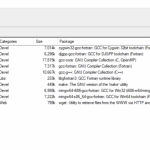

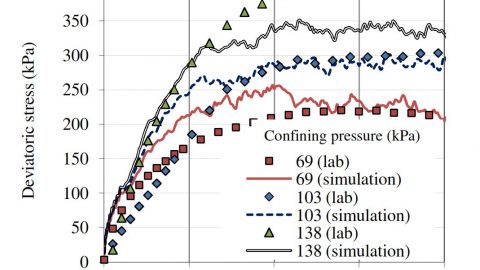

Hi Henning,
Thanks, great, this will be useful in particular to those who need to link triax with umat under Windows.
Please note that triax package comes along with Visual Studio files, so it can be compiled in Visual Studio in Widnows, but this does not allow to link it with umat, as your cygwin solution does. In linux triax can be linked with umat easily (install gfortran and g++ and type “make” in lintriax folder).
Thanks David