I am using SANISAND to simulate a triaxial compression test under monotonic loading. But every time my simulations break and give the same message “Abaqus/Implicit Packager exited with an error – Please see the status file for possible error messages if the file exists.” There is no message file to look for the specific problem.
Is it has to do anything with the new Intel one API software? Recently, I have been upgraded to ABAQUS 2019. But previously, when tried with the Abaqus 2014 version, the program ran successfully. I am not sure whether it has anything to do with the software configuration.
Can anyone please suggest a solution? I really appreciate any help you can provide.
How can I solve the error in Abaqus mentioned below?
Related Articles
-
multi yield surface model
 kamal paknejad||Constitutive Modelling|6 |Views 4,676
kamal paknejad||Constitutive Modelling|6 |Views 4,676
Hi everyone, i am trying to write umat subroutine for multi yield surface plasticity model.if its possible give me some information to do my project better and if some body […] -
-
CEL analysis using hypo plasticity Vumat
 abd Elfattah||Constitutive Modelling|8 |Views 4,825
abd Elfattah||Constitutive Modelling|8 |Views 4,825
Greetings i used interface Vumat with Umat for simulating CEL problem, after 50% of analysis, i got the error as “Excessive incremental rotation of the elements in element set ” […] -
PM4Sand and PM4Silt models available
 Katerina Ziotopoulou||Constitutive Modelling|4 |Views 4,689
Katerina Ziotopoulou||Constitutive Modelling|4 |Views 4,689
The constitutive models PM4Sand (Boulanger and Ziotopoulou 2017) and PM4Silt (Boulanger and Ziotopoulou 2018) for plane-strain earthquake engineering applications for sands, and clays and low-plasticity silts respectively are now available […] -
Papers on Excalibre
 David Mašín||Constitutive Modelling|0 |Views 4,479
David Mašín||Constitutive Modelling|0 |Views 4,479
Hi all, Details of Excalibre software (https://soilmodels.com/excalibre) functionality and calibration procedure have been published in two papers, which are now available online at the webpages of publisher (https://link.springer.com/article/10.1007%2Fs11440-021-01441-0 and https://link.springer.com/article/10.1007%2Fs11440-021-01435-y). […] -
Undrained Tests with Clay Hypoplasticity Intergranular
 Hashmi Sohawon||Constitutive Modelling|2 |Views 4,155
Hashmi Sohawon||Constitutive Modelling|2 |Views 4,155
Hi all, I wanted to share these results to show that the use of the hypo clay model does in fact give more realistic undrained stress paths for clays on […] -
K0 determination Reloading using HP clay model
 muhammad shakeel||Constitutive Modelling|0 |Views 3,907
muhammad shakeel||Constitutive Modelling|0 |Views 3,907
Hi Prof. Masin , It is related to my previous post. Sorry to bother you again. I simulated Oedometer test in Plaxis as well as centrifuge reloading (using HP clay […] -
PhD course “Hypoplasticity for Practical Applications”
 Hashmi Sohawon||Constitutive Modelling|2 |Views 4,422
Hashmi Sohawon||Constitutive Modelling|2 |Views 4,422
Are the slides in regards to Stiffness Anisotropy for Clay Hypoplasticity for the PhD course available online? The available document {Mašín, D. (2015) Part 4: Determination of material parameters, PhD […]
Search SoilModels Website
Recent posts
-
 Degradation ( disturbance ) of hypoplastic clay 23.4.2024
Degradation ( disturbance ) of hypoplastic clay 23.4.2024
-
 Degradation ( disturbance ) of hypoplastic clay 23.4.2024
Degradation ( disturbance ) of hypoplastic clay 23.4.2024
-
 Paper of Coulomb, C. A. (1773) 15.4.2024
Paper of Coulomb, C. A. (1773) 15.4.2024
-
 ABAQUS UMAT of hypoplastic clay model 6.4.2024
ABAQUS UMAT of hypoplastic clay model 6.4.2024
-
 Prague Geotechnical Days 2024 “Geotechnical monitoring” and 30th jubilee Prague Geotechnical Lecture by prof. Eduardo Alonso 5.4.2024
Prague Geotechnical Days 2024 “Geotechnical monitoring” and 30th jubilee Prague Geotechnical Lecture by prof. Eduardo Alonso 5.4.2024
-
 UMAT for Creep-SCLAY model. 1.3.2024
UMAT for Creep-SCLAY model. 1.3.2024
-
 Cyclic tests with Triax element test driver 14.2.2024
Cyclic tests with Triax element test driver 14.2.2024
-
 SUMMER SCHOOL ‘Numerical Modelling in Geotechnical Engineering’, Innsbruck – July 22nd-26th, 2024 1.2.2024
SUMMER SCHOOL ‘Numerical Modelling in Geotechnical Engineering’, Innsbruck – July 22nd-26th, 2024 1.2.2024
-
 COURSE IN SOIL MODELING – NTNU, Trondheim – October 14th to 18th, 2024 21.12.2023
COURSE IN SOIL MODELING – NTNU, Trondheim – October 14th to 18th, 2024 21.12.2023
-
 MSE walls design in Plaxis 11.12.2023
MSE walls design in Plaxis 11.12.2023
-
 sand liquefaction modelling in Anura3D 8.12.2023
sand liquefaction modelling in Anura3D 8.12.2023
-
 BCV bentonite experimental and modelling datasets 14.11.2023
BCV bentonite experimental and modelling datasets 14.11.2023
Recent Comments
- Jh Xue on Undrained Tests with Clay Hypoplasticity Intergranular
- Zhentao Liu on Problem in simulating CPT using SANISAND04
- Gertraud Medicus on ABAQUS UMAT of hypoplastic clay model
- Chen Zhiming on Download Package of Charles University Implementation of High Cycle Accumulation Model
- Konstantinos Chatzis on Cyclic tests with Triax element test driver
- Abhay Pratap Singh on Cyclic tests with Triax element test driver
- Giovanni Ciardi on Cyclic tests with Triax element test driver
- Konstantinos Chatzis on Cyclic tests with Triax element test driver
- Ismail Khan on Cyclic tests with Triax element test driver
- Kanika Lamba on Cyclic tests with Triax element test driver
- Arie Koot on How to model the settlement in soil due to water drawdown.
- Konstantinos Chatzis on Cyclic tests with Triax element test driver
- Jose Duque on Cyclic tests with Triax element test driver
- MohamadReza Kamali on How to model the settlement in soil due to water drawdown.
- Leo Alibert on MSE walls design in Plaxis
- Ignacio Zuloaga on MSE walls design in Plaxis
- Giada Orlando on Problem with VUMAT interface
- Michael Spyridis on Problem with VUMAT interface


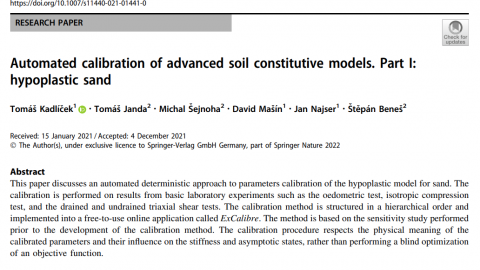
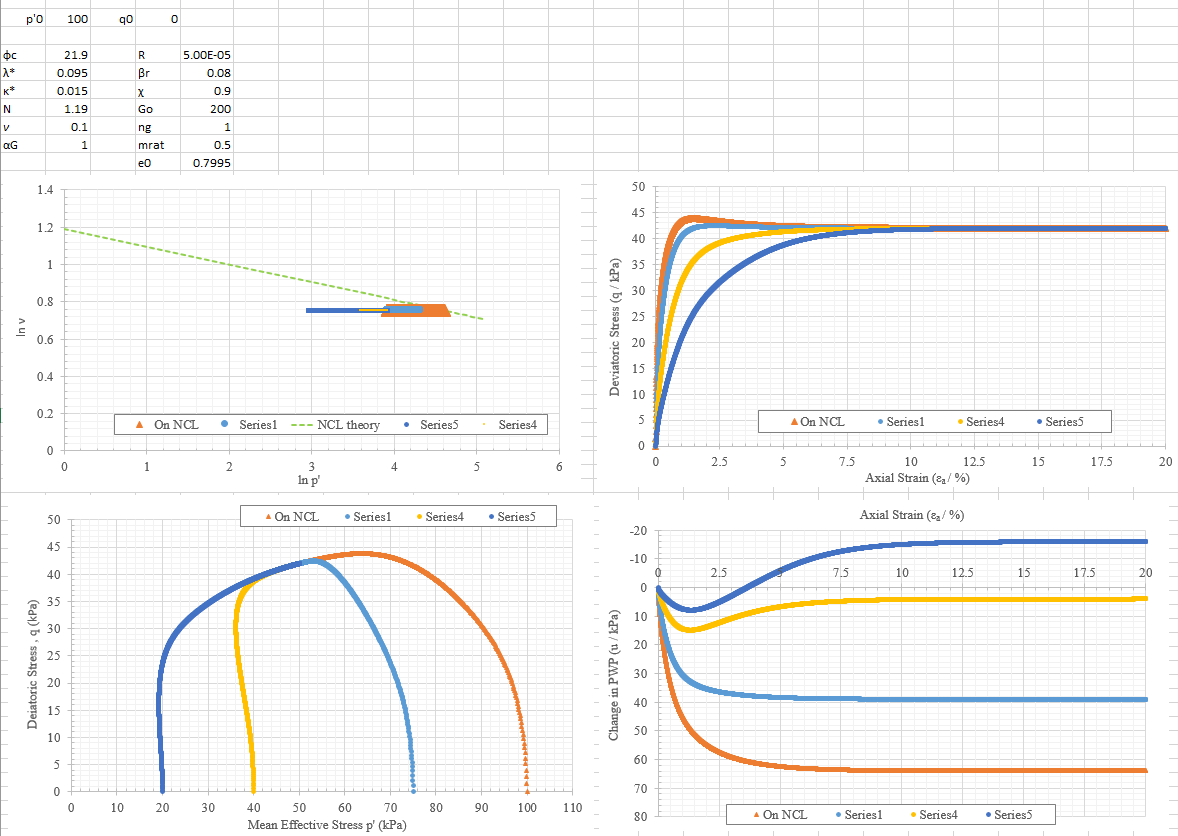
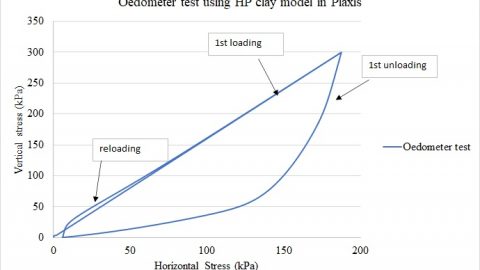

Dear sudipta,
I am actually encountering the same issue with hypoplasticity for sand model, the program compiles but then stops without any error file and I was thinking about posting here too.
Let me know if you can figure out something. I will also post here if I can find any solution.
Thank you.
You have upgraded the Abaqus version. The same batch file of Abq14 will not work for Abq16. You just check and change the batch file.
I am using Abaqus 19 with intel one API. Can you please tell me the procedure for changing the batch file? Thank you.
for me oneAPI only works when I add next compiler command
!DEC$ ATTRIBUTES ALIAS:”umat”::UMAT
subroutine umat(………
If you use more subroutines you have to modify them too.
Thank you for your comment. Can you share the screenshot of the command file? I never use the command window before to RUN the UMAT file.
i have sent you a link that explains how to add this line
you do it for the stvarini subroutine also ?
no, only for standard abaqus subroutines like umat , usdfld ect
Hello,
I tried what you suggested but still facing the same problem. I have the same error message. Do you have any other suggestions.
Thanks in advance.
Hi Arie, thanks for your comment, this does not solve my provlem though, the code is compiling, but the analysis is aborted.
Hi all, small update, the problem seems to be the latest fortran compiler oneAPI, the umat works fine using the known parallel studio. this is actually a known issue with the latest released compiler, researchers are complaining on a daily basis on the intel website.
Are you able to find out where the problem is?
Hi, same problem here. I have Intel OneAPI, VS 2019 and Abaqus 2020 installed on my computer.
Abaqus command shows the compiler is present, when I query *abaqus info=system*
Same for *abaqus verify -user_std*, the check reports “pass”.
Then, when I run an attempt for a subroutine, the job aborts and no message file is available.
Dear Riccardo.. I am facing the same problem, the fortran subroutine codes works well with intel parallel compiler, but “Abaqus/Standards existed with an error” message appears whene using Abaqus 2021 with OneAPI Compiler.
@Kassem, be sure you are correctly initialising the state variables in your UMAT. I think the problem I was facing might be related to this incorrect initialisation process.
For example, the SANISAND Abaqus package available here on soilmodels.com contains a “StVarIni.for” file that initialises the 36 state variables that the UMAT requires to run the model. You can either copy the “StVarIni” code and paste it to the UMAT file, right after the first commented lines; or you can create a new fortran file that “calls” StVarIni and then the UMAT and link this last fortran file to the abaqus run.
@Sudipta Bhowmick were you able to solve the issue?
Dear Ricardo, were you able to run using the process described by you? Can you please explain in a little more detail as to where I should paste it?
To be honest, this kind of error messages could also be caused by some wrong settings in Abaqus. For example, wrong pre-difined field or wrong material parameters. Because you happened to invoke the user material subroutine, the simulation aborted, and you thought the abortion was caused by the user subroutine.