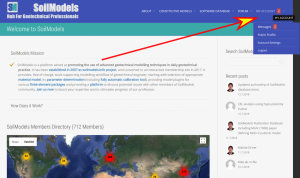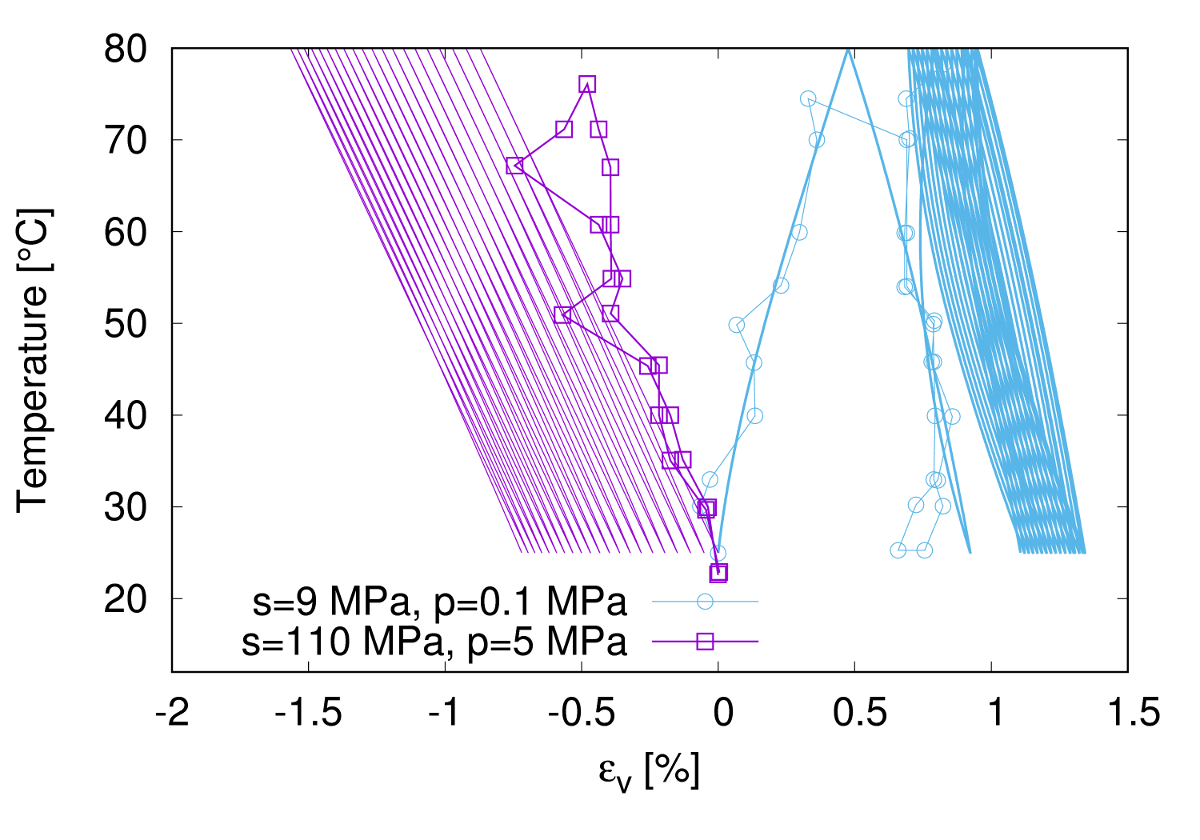Messaging system has just been launched at SoilModels, so that SoilModels Members cant contact each other without a need for the system to reveal email addresses (they are never revealed).
How does it work?
- Find the person to which you want to send the message in Members directory.
- Press “Message” button and send the message.
- If the target person is not logged-in to SoilModels, he will receive email notification about new message. Notification also appears next to the “MY ACCOUNT” menu item, as shown in the screenshot.
- The receiver opens the message using menu MY ACCOUNT->messages, replies and you can further communicate using online chat, without even needing to reload the page.
In the Account settings, everyone can set whether he accepts messages, accepts messages from followers only, accept messages from people he follows or do not accept messages at all…