Dear all,
A while ago, a person asked about the hypoplasticity umats, the problem was that the umats were not working when compiled using the oneAPI fortran compiler, an error was encountered “error …please check the msg file”. This error was not occuring if the umat was compiled with earlier fortran compilers such as the parallel XE. oneAPI compiler being free and the others not, this was very frustrating to many of us. Other researchers were able to use oneAPI and no error was occurring to them. Moreover, i also had a simpe elasticity umat which was running perfectly without issues when compiled with oneAPI, which made me think that the problem was actually with the hypoplasticity umats and not with the compilers.
I think i have solved the problem: basically this issue is due to the ”stop” commands present in the Hypoplasticity umats. the oneAPI compiler seems to have a problem with this commands and is shutting down everything. I used the previously working elasticity umat and added a “stop” command to it and it didnt work which confirmed that the problem was actually the stop command. The most surprising is that even if the stop command is not used inside the umat subroutine and is just called inside another subroutine, the umat wont work, for example:
—————————–
subroutine umat():
“some code, xit_h subroutine is not called inside umat”
return
end
subroutine xit_h()
stop
return
end
———————-
The sand Hypoplasticity umat has a total of 2 stop commands (if a conditions is not met=> stop the program using “stop” command), the xit_h subroutine is also used to call the stop command. One way around it is to modify the lines where “stop” commands are encountered:
– instead of using ”stop”, we should use the abaqus XIT subroutine (you dont need to define XIT it, abaqus will recognize it)
– we could also use the xit_h subroutine that is actually coded in the hypoplasticity umat, but we need to remore the “stop” and replace it with ”call xit”.
I added some pictures to show how i modified the umat, i tested it and it worked for me.
I tried to give clear explanations, i hope you all get this issue solved.
NOTE: the “stop” command issue was figured out by an other person on ResearchGate, i only investigated it and proposed the fix.
Sincerely,

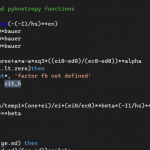
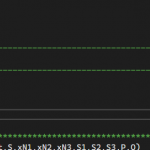



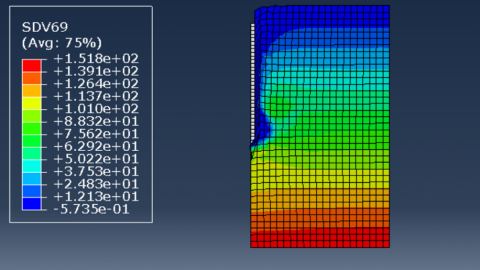

Hi! Thank you so much. It is now working also for me!
You’re welcome
Hi everyone, I am experiencing the same issue (abaqus exiting) when using clay hypoplastic umat downloaded at https://soilmodels.com/download/plaxis-umat-hypoplas-zip/ (umat file umat_hcea.for). Following the suggestions above, I’ve searched within the umat file and found it contains just one “stop” command at line 2530. However, if I remove the “stop” and replace it with “call xit”, or “call xit_h (hcea)”, or simply “xit”, the error is not resolved. Could you please check whether it works for you and post your solution, if possible? I have no problems in running different umats (e.g. linear elastic umat without “stop” command). Thanks!
Hello Giovanni, for the clay subroutine (umat_hcea), just go to line 2530 and replace ”stop” with ”call xit”. I’ve just tried it and it works. If you still have an error, this most-likely means that you are making a mistake in either modeling or in parameter input.
Thanks. I’ll try debugging the input file to find the mistake. It seems I could face problems with the alignements in my text editor, maybe this can lead to misunderstanding by the compiler. Would you please post the set of parameters you used as input?
Send me your email please, i ll send you a working input file
This solution now works for me: replace the stop command with “call xit” (take care of alignements), replace the name of subroutine “umat_hcea” with simply “umat”. Thanks