Hello,
I am using the UMAT code for sand hypoplasticity provided by Prof. Masin — https://soilmodels.com/download/plaxis-umat-hypoplas-zip/. I am simulating Axisymmetric condition in Abaqus. To check the results given by the hypoplastic model for sand. I started with a simple model as shown here. I have two steps: Geostatic step and pressure step. The parameters used as shown in the figures. I added permeability for the soil (as shown below) because I need it.
The problem is when I run the model using the UMAT code, it completes without showing/implementing any step calculation (photo attached) and no results will be found. When I use one of the materials models built in Abaqus, the model runs correctly. What is the issue. could you Please help !!.
Thanks in advance.
Isam



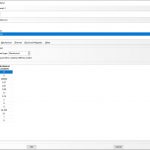


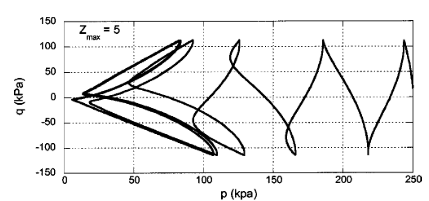
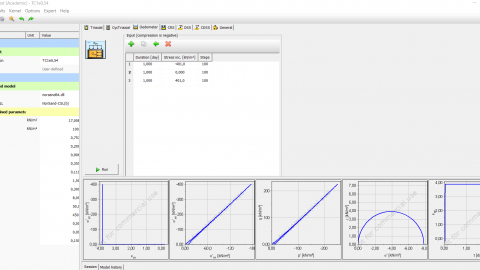

Dear Isma..
I don’t know if it is possible to use permeability beside mechanical constant of the user defined material in Abaqus..
Why you are using permeability?
I think you are correct. I think I have done two mistakes here. The first one is the solver; I am using soil solver that defines consolidation. This should be changed to static. The second is the permeability. I will change them and see.
It is still not working Mr Kassem. Can I send you the model and the UMAT to check please.
Hello Isma..
Sorry for replying late..
This is my email:
kassem.dib@net.usj.edu.lb
I am also running into the same issue. If you managed to resolve it, please leave a message here for the rest of the world 🙂
I have managed to resolve this after 4-5 hours of debugging. In the *.log file in the working directory I got the error “can’t find the specified path”. After some research it seems this referred to the fact I had not installed any compiler for the Fortran subroutines. So, the solution: install compatible versions of Intel Fortran (or similar) and Visual Code. In my case, still using Abaqus 6.12, I used this tutorial: https://www.researchgate.net/post/What_is_the_Specification_for_Linking_Abaqus_614with_Fortran_Compiler
I could not solve it till now. There is no such message in the .log file. Could you please tell me what are you simulating? Is it axisymmetric model or 3D model?
Hello,
Yes I can tell you what I am simulating. I am simulating a seabed-spudcan interaction. The model is in 3D and I have modelled the seabed with Coupled Eulerian Lagrangian (CEL) to allow sand to physically displace. The spudcan has a rigid body constraint to not allow deformations. The model is a dynamics/explicit model (required for CEL) and I used the vumat to umat interface provided by Bienen on this website in order to use the hypoplastic model in dynamics/explicit (you can’t use .umat in explicit anlysis).
Regarding your post, the only difference between my and your user material is that I have 16 rows defined in the User Material tab. The 16th material property is the initial void ratio (https://web.natur.cuni.cz/uhigug/masin/plaxumat/node5.html). For this I assumed a value between the minimum and critical void ratio (parameters 5 and 6).
In order to rule out whether the problem is in your material definition or with the installation of programs required to use subroutines, please do the following. Open Abaqus Command, if you setup everything correctly you see two messages about the Intel Fortran compiler and Visual Code. Then run “abaqus verify -user_std” without quotation marks and it will look for Visual Code and Intel Fortran Compiler: https://i.imgur.com/ZPhOHG2.png. In my case you can see, it successfully found these. When I was debugging, once I got the ‘pass’ here, the model worked.
Hey Tom and Isam,
It seems that I am running into similar issue,
Actually, I am trying the Hypoplasticity Umat provided by prof. Masin for a simple single element model.
and I am using the same material parameters depicted in the figure above (in Isam’s explanation).
but the analysis is not running and I am getting the message “abaqus exited with an error” without any details.
I tried Abaqus with the Fortran compiler for many Umat subroutine.
but when it comes to the Hypoplasticity subroutine, it doesn’t work.
any suggestion please? I am in desperate need to solve this issue.
many thanks,
Check my comment of five days ago. Please check in the command windows of Abaqus whether it installation of Fortran compiler has succeeded.
Hiu Tom,
Thank you for your reply,
I have done this verification and I checked the compatibility between Abacus and the Fortran compiler using different Umat subroutines and it works,
however, when it comes to the hypoplasticity, Abaqus doesn’t even start analysis.
Hi Mohammad,
The Hypoplastic model just works for Coupled Eulerian Lagrangian (CEL) in 3D simulation or dynamic/explicit or implicit in Axisymmetric simulation. It does not work for pore pressure elements. Also, I tried the static, it did not work.
Let us discuss it further, here is my email: ikhasi1@lsu.edu
Hi everyone, I have the same problem as Mohammad Khalil, I am trying to use the Hypoplastic model on a simple 1-element model to simulate a drained triaxial test, it doesn’t run, exits with a error without giving further information. Can someone Help?
Hi everyone, I solved my problems thanks to this post https://soilmodels.com/umat-and-oneapi-compiler-issues-solved-i-hope-p/. Now it runs without problems.
The comment given by Giada Orlando should be helpful.
When we are using those “old” UMAT codes, always pay attention to some “outdated” commands.
It seems that the “STOP” command used in those files will make your simulations abort immediately, if you are using a quite new version of Abaqus. WITHOUT any error notifications.