Dear all,
I am a PhD student in Zhejiang University. Recently, I have been working on the simulation of a braced excavation with Abaqus. I want to simulate the soil with the sand hypoplasticity model provided by Prof. Masin. However, because I am a new user of Abaqus and the advanced sand hypoplasticity model, I have encountered many questions during this work. My questions are as follows. Any suggestion or comment will be appreciated.
(1) When I use the umat.for file downloaded from https://soilmodels.com/download/plaxis-umat-hypoplas-zip to simulate an excavation in granular soils with Abaqus, I encountered the problem “ERROR in job messaging system: Error in connection to analysis”. The calculation was not forwarded, but ended with “Job test-1 completed successfully.”. Could you please tell me what is the possible reason for this problem?
(2) When using the umat. for file, it is needed to input the number of solution-dependent state variables in Abaqus. But I don’t know the number. So, my question is how many state variables have been used in the umat.for file?
(3) How to set the initial values for these state variables?
Tags: sand hypoplasticity
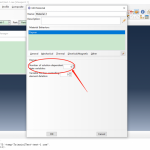
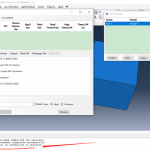

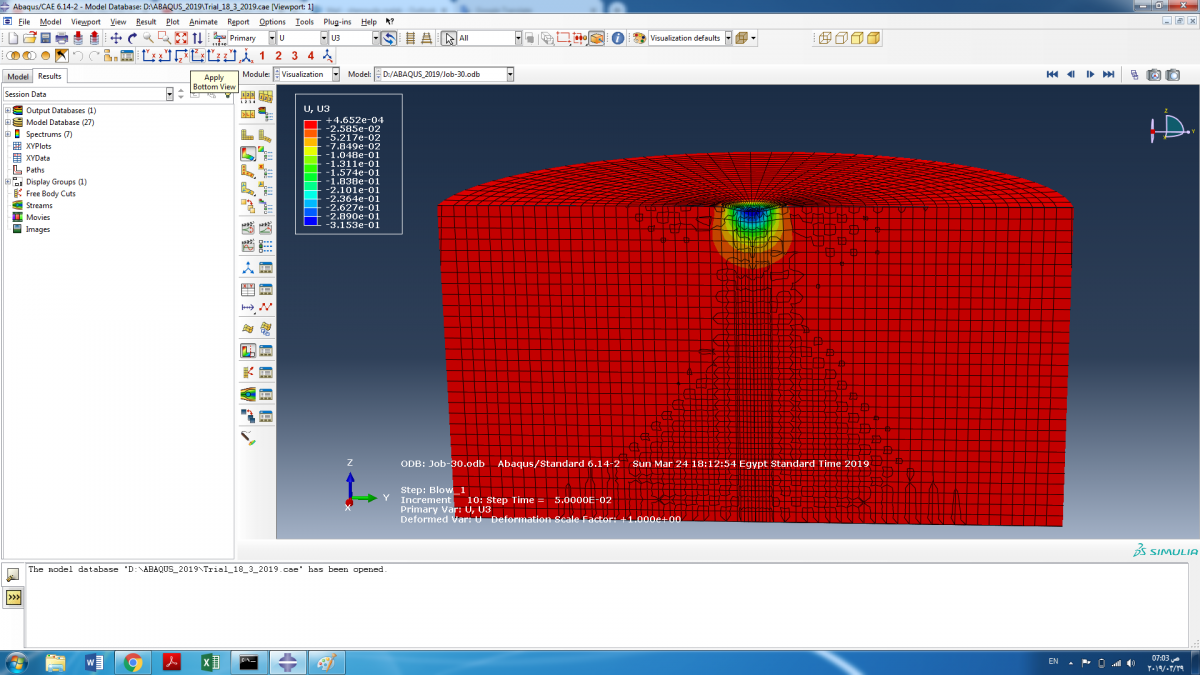
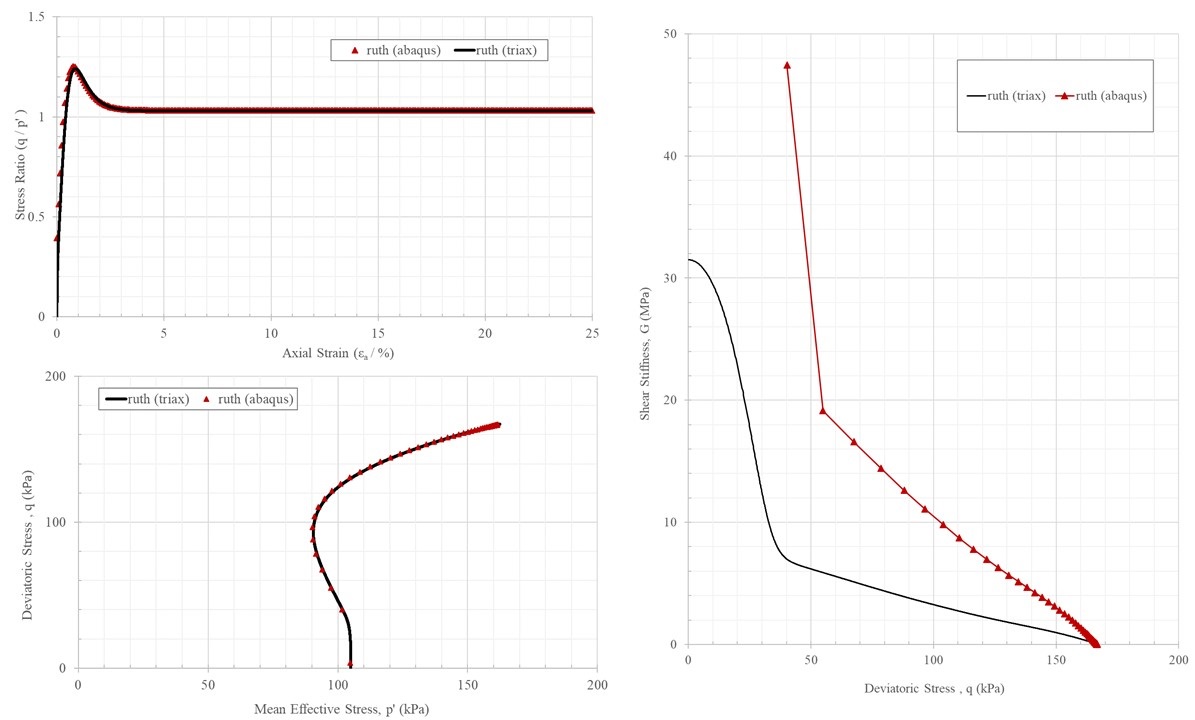


Hello Panpan Guo,
check out the following link: https://web.natur.cuni.cz/uhigug/masin/plaxumat/download/Hypo-Plaxis.pdf
There you find a description of the state parameters (sand and clay hypoplastcity). You need to define 14 of them, even the zero-valued parameters. And maybe this solves the first problem/question.
Dear Lukas, thank you very much for your valueable suggestions.
Dear Lukas and Panpan Guo,
Like Guo Panpan, I also downloaded umat.for file from https://soilmodels.com/download/plaxis-umat-hypoplas-zip to simulate an pile-soil interaction in granular soils with Abaqus.
But when I call the umat.for file in ABAQUS, the error “Problem during compilation-F:\abaqus\test\umat.for” always appears. I don’t know how to deal with this problem, so I ask for help. Any suggestion or comment will be appreciated.
Hi Kunpeng Wang,
Try to run your .INP-File using Abaqus Command. You may create your INP via Abaqus CAE first (Create the model then create a job and right click on this job and click on “write input”) then use the following command in Abaqus command:
cd …. change to the directory where your INP and UMAT is located and Enter, then
abq2019 job=INP_NAME user=UMAT.f90 cpus=number_of_cpus (and then ENTER)
I had the same problem when using CAE for running UMAT. With Abaqus Command everything ran perfectly!
Note: Open the UMAT_hcea and write “subroutine umat(stress,…)” instead of “subroutine umat_hcea(stress,…)”.
For questions on ABAQUS: subscribe to and seek assistance from the
ABAQUS mailing list
https://groups.yahoo.com/neo/groups/Abaqus/info
Search the archive of the list before posting in it.
To set initial values: see command INITIAL CONDITIONS in the keyword manual
Good luck
Frank