Hello, I am trying to implement the dll for hypoplasticity in Plaxis 3D.
It runs through both the Initial Phase and a Nil Step. However, when it calculates about 20 steps into the actual simulation, I get the following error message:
“forrtl: severe (9): permission to access file denied, unit 1, file C:fort.1”
I also attached it as a jpg.
I tried giving full permissions (read, write, etc.) to the dll files but that didn’t do the trick. Has anyone encountered this problem before and has any suggestion how to solve it (student-friendly explanation would be very welcomed)?
Kat
Tags: hypoclay hyposand plaxis
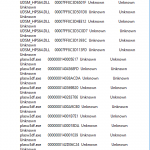

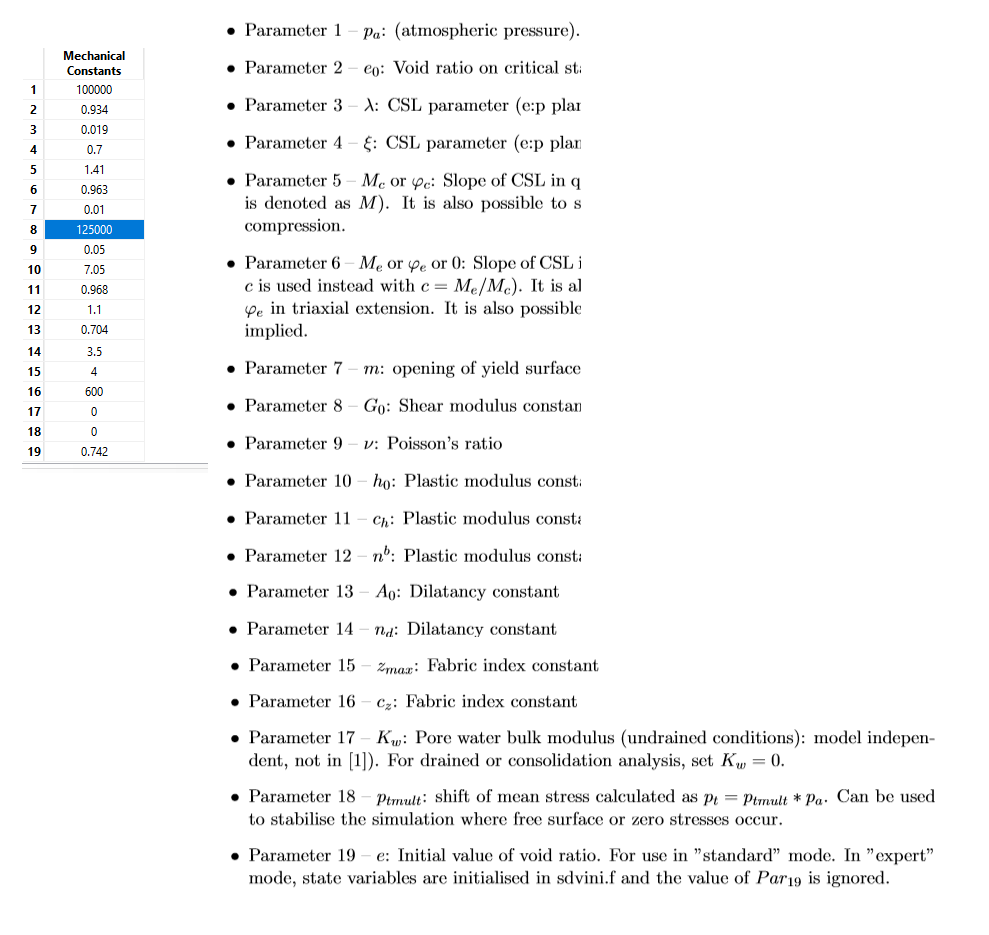
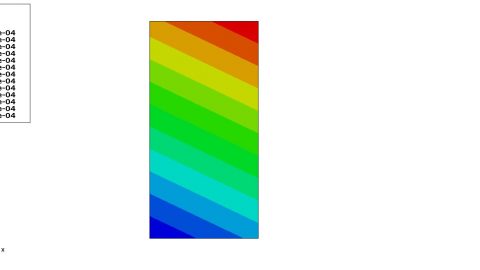

Dear Katharina,
This is quite a typical problem. The reason is that umat wants to send you a warning, which it writes into file “fort.1”. Plaxis wants to create this file in C:Program files\Plaxis directory, where you do not have permission to write as non-admin.
This is quite easy to overcome, but you need to experiment a bit. Location of that “fort.1” file depends on the way Plaxis is opened (there is some magic about this which I do not fully understand). What I mean is that you can open Plaxis by double-clicking the file in an explorer, clicking on the Desktop icon, dragging the file onto desktop icon, or open Plaxis from the Windows Start menu. Please try either of these (always fully close Plaxis in between), some of the methods will work. Please let us know which method worked for you, so the others can also use it.
Please note this resolves the writing access issue, not the problem itself. The fact that umat wants to write fort.1 typically means you have some problem in the initial values (typically of stress or void ratio, which need to be consistent). Also, this may be due to zero stress in staged construction procedure (to overcome this, you need to set non-zero pt value). See more at https://web.natur.cuni.cz/uhigug/masin/plaxumat/
Regards David
Okay, I solved the problem, thank you David.
So what I do is create a folder for temporary files, e.g. C:\ProgramData\PlaxisTmp (ProgramData is a hidden folder, but it’s there, it can be made visible manually, you can google how to do that), and then I make a shortcut that starts Plaxis in the context of that folder.
That means I right-click the shortcut, open the properties and go to the shortcut-tab.
In the “Start in:” field I enter the path to the folder I created.
If that doesn’t work, you can check the security properties of the folder you created (right_click folder, properties, security tab). I toggled on “Read & execute”, “List folder contents” and “Read”.
I have a screenshot that illustrates this but I don’t know how to attach something in a comment.
Best,
Kat
Oh, I forgot to say: It helps having a data scientist (or equivalent) sitting in the office next door. Thank you, Morten!
Hi, I had a very similar issue (if not the same) when running calculations that involved user defined constitutive models. Specifically, I used the .dll files for “Clay and Sand hypoplasticity UMAT and Plaxis implementations” when I got that error message.
I tried the solution from Katharina, which worked well. Besides, something simpler worked as well after playing a bit with the permissions given to the Plaxis application.
In my case, launching the plaxis application (Plaxis Input) from C:\Program Files (x86)\Plaxis\PLAXIS 2D as an administrator (right click on the application and run as administrator) worked. Therefore, no error message was shown during calculations.
Dear Cristian Rodriguez,
Thank you for your suggestion, it worked like magic with me.
Hi All, Another solution is to add an Environment variable (Got to control panel -> System -> Advanced, click on Enviromental variables). In this case add FORT1 with thecontents being the /FORT.1.
Which route works is dependent a little on the OS you are using and the current settings.
Just run plaxis input as administrator.